Visual C++ - Parse winmail.dat (TNEF)¶
The following c++ codes demonstrate how to parse MAPI winmail.dat in email.
When an Outlook user composes and sends a message using either Rich Text Format or HTML Format, Outlook automagically generates a file, winmail.dat, and attaches it to the end of the email. The winmail.dat contains the rich text body and original attachments. To parse winmail.dat (TNEF stream) file, we should use ParseTNEF method.
Sections:
Installation¶
Before you can use the following sample codes, you should download the EAGetMail Installer and install it on your machine at first. Full sample projects are included in this installer.
Add reference¶
To better demonstrate how to retrieve email and parse email, let’s create a Visual C++ console project named “receiveemail” at first, and then add the reference of EAGetMail in your project.
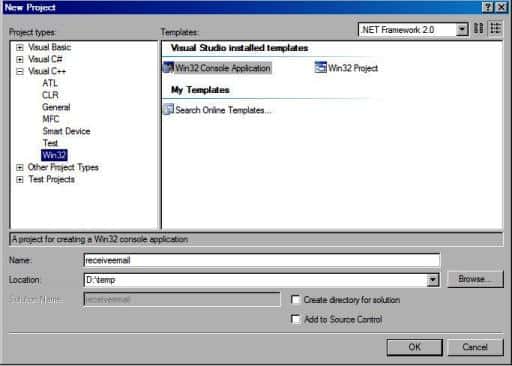
To use EAGetMail POP3 & IMAP4 ActiveX Object in your project, the first step is “Add header files of EAGetMail to your project”.
Please go to C:\Program Files\EAGetMail\Include\tlh
or C:\Program Files (x86)\EAGetMail\Include\tlh folder, find eagetmailobj.tlh and eagetmailobj.tli,
and then copy these files to your project folder. You can start to use it to retrieve email and parse email in your project.

Visual C++ - Parse winmail.dat (TNEF) - example¶
The following example codes demonstrate parsing winmail.dat - TNEF stream.
In order to run it correctly, please change email server, user, password, folder, file name value to yours.
Note
To get full sample projects, please download and install EAGetMail on your machine.
#include "stdafx.h"
#include <Windows.h>
#include "eagetmailobj.tlh"
using namespace EAGetMailObjLib;
void ParseEmail(LPCTSTR lpszFile)
{
try
{
IMailPtr oMail = NULL;
oMail.CreateInstance(__uuidof(EAGetMailObjLib::Mail));
oMail->LicenseCode = _T("TryIt");
oMail->LoadFile(lpszFile, VARIANT_FALSE);
if(oMail->IsEncrypted == VARIANT_TRUE)
{
// this email is encrypted, we decrypt it by user default certificate.
// you can also use specified certificate like this
// ICertificatePtr oCert = NULL;
// oCert.CreateInstance("EAGetMailObj.Certificate");
// oCert->LoadFromFile(_T("c:\\test.pfx"), _T("pfxpassword"), CRYPT_USER_KEYSET);
// oMail = oMail->Decrypt(oCert);
oMail = oMail->Decrypt(NULL);
}
if(oMail->IsSigned == VARIANT_TRUE)
{
// This email is digital signed.
ICertificatePtr oCert = oMail->VerifySignature();
_tprintf(_T("This email contains a valid digital signature.\r\n"));
// You can add the certificate to your certificate storage like this
// oCert->AddToStore(CERT_SYSTEM_STORE_CURRENT_USER,
// _T("addressbook"));
// then you can use send the encrypted email back to this sender.
}
// Parse email sender
_tprintf(_T("From: %s\r\n"), (const TCHAR*)oMail->From->Address);
IAddressCollectionPtr addressList = oMail->ToList;
for(long i = 0; i < addressList->Count; i++)
{
IMailAddressPtr oAddr = addressList->GetItem(i);
_tprintf(_T("To: %s<%s>\r\n"), (TCHAR*)oAddr->Name, (TCHAR*)oAddr->Address);
}
addressList = oMail->CcList;
for(long i = 0; i < addressList->Count; i++)
{
IMailAddressPtr oAddr = addressList->GetItem(i);
_tprintf(_T("Cc: %s<%s>\r\n"), (TCHAR*)oAddr->Name, (TCHAR*)oAddr->Address);
}
// Parse email subject
_tprintf(_T("Subject: %s\r\n"), (const TCHAR*)oMail->Subject);
// Parse email text body
_tprintf(_T("TextBody: %s\r\n"), (const TCHAR*)oMail->TextBody);
// Parse email HTML body
_tprintf(_T("HtmlBody: %s\r\n"), (const TCHAR*)oMail->HtmlBody);
// Parse attachment
IAttachmentCollectionPtr attachments = oMail->AttachmentList;
for(long i = 0; i < attachments->Count; i++)
{
IAttachmentPtr pAtt = attachments->GetItem(i);
_tprintf(_T("Attachment: %s\r\n"), (const TCHAR*)pAtt->Name);
if(_tcsicmp((const TCHAR*)pAtt->Name, _T("winmail.dat")) == 0)
{
// this attachment is in OUTLOOK RTF (TNEF) format, decode it here.
_variant_t tatts;
tatts = oMail->ParseTNEF(pAtt->Content, VARIANT_TRUE);
long XLBound = 0, XUBound = 0;
SAFEARRAY* tpsa = tatts.parray;
SafeArrayGetLBound(tpsa, 1, &XLBound);
SafeArrayGetUBound(tpsa, 1, &XUBound);
for(long x = XLBound; x <= XUBound; x++)
{
_variant_t vttAtt;
SafeArrayGetElement(tpsa, &x, &vttAtt);
IAttachmentPtr ptAtt;
vttAtt.pdispVal->QueryInterface(__uuidof(IAttachment), (void**)&ptAtt);
_tprintf(_T("winmail.dat: %s\r\n"), (const TCHAR*)ptAtt->Name);
}
}
}
}
catch(_com_error &ep)
{
_tprintf(_T("Error: %s\r\n"), (const TCHAR*)ep.Description());
}
}
int _tmain(int argc, _TCHAR* argv[])
{
// Initialize COM environment
::CoInitialize(NULL);
ParseEmail(_T("c:\\my folder\\test.eml"));
return 0;
}
In EAGetMail 4.5, a new method named DecodeTNEF method is introduced. It is easier to parse TNEF attachment. Please have a look at the following example codes:
#include "stdafx.h"
#include <Windows.h>
#include "eagetmailobj.tlh"
using namespace EAGetMailObjLib;
void ParseEmail(LPCTSTR lpszFile)
{
try
{
IMailPtr oMail = NULL;
oMail.CreateInstance(__uuidof(EAGetMailObjLib::Mail));
oMail->LicenseCode = _T("TryIt");
oMail->LoadFile(lpszFile, VARIANT_FALSE);
if(oMail->IsEncrypted == VARIANT_TRUE)
{
// this email is encrypted, we decrypt it by user default certificate.
// you can also use specified certificate like this
// ICertificatePtr oCert = NULL;
// oCert.CreateInstance("EAGetMailObj.Certificate");
// oCert->LoadFromFile(_T("c:\\test.pfx"), _T("pfxpassword"), CRYPT_USER_KEYSET);
// oMail = oMail->Decrypt(oCert);
oMail = oMail->Decrypt(NULL);
}
if(oMail->IsSigned == VARIANT_TRUE)
{
// This email is digital signed.
ICertificatePtr oCert = oMail->VerifySignature();
_tprintf(_T("This email contains a valid digital signature.\r\n"));
// You can add the certificate to your certificate storage like this
// oCert->AddToStore(CERT_SYSTEM_STORE_CURRENT_USER,
// _T("addressbook"));
// then you can use send the encrypted email back to this sender.
}
// Decode winmail.dat (TNEF) automatically
oMail->DecodeTNEF();
// Parse email sender
_tprintf(_T("From: %s\r\n"), (const TCHAR*)oMail->From->Address);
IAddressCollectionPtr addressList = oMail->ToList;
for(long i = 0; i < addressList->Count; i++)
{
IMailAddressPtr oAddr = addressList->GetItem(i);
_tprintf(_T("To: %s<%s>\r\n"), (TCHAR*)oAddr->Name, (TCHAR*)oAddr->Address);
}
addressList = oMail->CcList;
for(long i = 0; i < addressList->Count; i++)
{
IMailAddressPtr oAddr = addressList->GetItem(i);
_tprintf(_T("Cc: %s<%s>\r\n"), (TCHAR*)oAddr->Name, (TCHAR*)oAddr->Address);
}
// Parse email subject
_tprintf(_T("Subject: %s\r\n"), (const TCHAR*)oMail->Subject);
// Parse email text body
_tprintf(_T("TextBody: %s\r\n"), (const TCHAR*)oMail->TextBody);
// Parse email HTML body
_tprintf(_T("HtmlBody: %s\r\n"), (const TCHAR*)oMail->HtmlBody);
// Parse attachment
IAttachmentCollectionPtr attachments = oMail->AttachmentList;
for(long i = 0; i < attachments->Count; i++)
{
IAttachmentPtr pAtt = attachments->GetItem(i);
_tprintf(_T("Attachment: %s\r\n"), (const TCHAR*)pAtt->Name);
}
}
catch(_com_error &ep)
{
_tprintf(_T("Error: %s\r\n"), (const TCHAR*)ep.Description());
}
}
int _tmain(int argc, _TCHAR* argv[])
{
// Initialize COM environment
::CoInitialize(NULL);
ParseEmail(_T("c:\\my folder\\test.eml"));
return 0;
}
32bit/x64 ActiveX DLL¶
Seperate builds of run-time dll for 32 and x64 platform
| File | Platform |
| Installation Path\Lib\native\x86\EAGetMailObj.dll | 32 bit |
| Installation Path\Lib\native\x64\EAGetMailObj.dll | 64 bit |
Distribution¶
Standard EXE
For VB6, C++, Delphi or other standard exe application, you can distribute EAGetMailObj.dll with your application to target machine without COM-registration and installer. To learn more detail, please have a look at Registration-free COM with Manifest File.
Script
For ASP, VBScript, VBA, MS SQL Stored Procedure, you need to install EAGetMail on target machine by EAGetMail installer, both 32bit/x64 DLL are installed and registered.
Appendix
- Retrieve email and parse email in Visual C++ - Tutorial
- EAGetMail POP3/IMAP4 Component SDK
- Using UIDLManager to mark email as read/downloaded
- Download only unread/new emails from IMAP or MS Exchange Server
- Search emails and filter emails on IMAP or MS Exchange Server
- Retrieve emails from specified folder in IMAP or MS Exchange Server
Comments
If you have any comments or questions about above example codes, please click here to add your comments.
