DomainKeys is a technology proposal that can bring black and white back to this decision process by giving email providers a mechanism for verifying both the domain of each email sender and the integrity of the messages sent. But DomainKey is deprecated by DKIM now,
DKIM is a similar technology as Domainkeys. To learn more detail about DKIM, please refer to RFC4871.
Now, EASendMail provides a way to add DKIM signature to your email.
How DomainKeys/DKIM works?
DomainKeys/DKIM combines of a public key cryptography and a DNS to provide credible domain-level authentication for email.
When an email claims to originate from a certain domain, DomainKeys/DKIM provides a mechanism by which the recipient system can credibly determine that the email did in fact originate from a person or system authorized to send email for that domain.
Therefore, to sign an email with DomainKeys/DKIM, you MUST have a private key/pulic key pair for email signing.
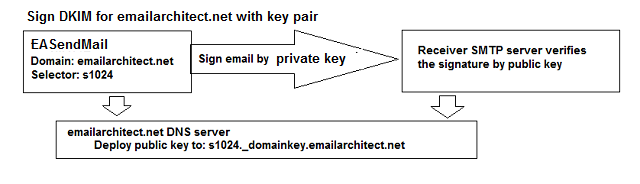
Make DKIM key-pair configuration json file
You can use this online tool
to generate the configuration json file
https://www.emailarchitect.net/live/dkimconfig.aspx
Now we can use the configuration file to sign the DKIM signature like this:
[VB, VBA, VBScript, ASP - Sign DKIM with json configuration file]
Dim DkimConfig
Set DkimConfig = CreateObject("EASendMailObj.DkimConfig")
' VB6
' Dim DkimConfig As New EASendMailObjLib.DkimConfig
If Not DkimConfig.LoadFromFile("d:\my folder\mydomain.json") Then
WScript.Echo "Failed to load dkim configuration"
WScript.Quit
End If
oSmtp.DkimSignerConfig = DkimConfig
[C++ - Sign DKIM with json configuration file]
IDkimConfigPtr dkimConfig = NULL;
dkimConfig.CreateInstance(__uuidof(EASendMailObjLib::DkimConfig));
if (dkimConfig->LoadFromFile(_T("d:\\my folder\\mydomain.json")) != VARIANT_TRUE)
{
_tprintf(_T("failed to load dkim configuration file!"));
return;
}
oSmtp->DkimSignerConfig = dkimConfig;
[Delphi- Sign DKIM with json configuration file]
dkimConfig: TDkimConfig;
dkimConfig := TDkimConfig.Create(Application);
if not dkimConfig.LoadFromFile('d:\my folder\mydomain.json') then
begin
ShowMessage('failed to load dkim configuration file');
exit;
end;
oSmtp.DkimSignerConfig := dkimConfig.DefaultInterface;
EASendMail will generate the DomainKeys signature automatically.
Deploy Public Key
We also need to deploy the Public Key to your domain DNS server. You can use the following code gets the public key of the configuration file:
[VB, VBA - Get Public Key]
Dim DkimConfig As New EASendMailObjLib.DkimConfig
If Not DkimConfig.LoadFromFile("d:\my folder\mydomain.json") Then
MsgBox "Failed to load dkim configuration"
End If
MsgBox "v=DKIM1; k=rsa; p=" & DkimConfig.PublicKey
Once you get the public key, you should set a TXT record in your domain DNS server. For example: your selector is s1024, your domain is adminsystem.com, then you should create a TXT record for s1024._domainkey.adminsystem.com and set the following content in the record.
s1024._domainkey.adminsystem.com text =
"t=y; k=rsa; p=MIGfMA0GCSqGSIb3DQEBAQUAA4GNADCBiQKBgQCmKsozkVJqlNAGsvn1LoJPmoZl8nizv6pIuOV5P
44E8C6Vbl4DW8p0Bb5Zg8EgpYRgsEiJX5pYDj67YzzXNIhViziHwQ3jbUedxNkw/6GV4ZX8aRJKJnwnYqGWIQ8tQESwQtywfduQ2
TjsS1aG3XeOgxxEeuhBNaZHQWVThSinuQIDAQAB"
To learn more detail about Public Key deployment, please refer to https://www.emailarchitect.net/domainkeys/doc/default.aspx?ct=object_deploy
Test DomainKeys and DKIM
Please go to http://www.appmaildev.com/en/dkim to test your DKIM and DomainKeys signature.
Online Example
Send Email with DomainKeys and DKIM - VB6
Send Email with DomainKeys and DKIM - VC++
Send Email with DomainKeys and DKIM - Delphi
See Also
Using EASendMail ActiveX Object
Registration-free COM with Manifest File
User Authentication and SSL Connection
Enable TLS 1.2 on Windows XP/2003/2008/7/2008 R2
Using Gmail SMTP OAUTH
Using Office365 EWS OAUTH
Using Hotmail SMTP OAUTH
From, ReplyTo, Sender and Return-Path
Digital Signature and Email Encryption - S/MIME
Send Email without SMTP server(DNS lookup)
Work with EASendMail Service(Mail Queuing)
Programming with Asynchronous Mode
Programming with FastSender
Mail vs. FastSender
Bulk Email Sender Guidelines
Process Bounced Email (Non-Delivery Report) and Email Tracking
Work with RTF and Word
EASendMail ActiveX Object References
EASendMail SMTP Component Samples