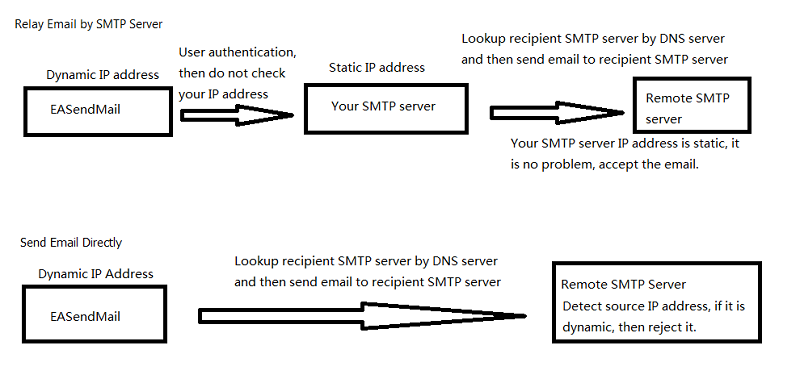Send email without SMTP server(DNS lookup)
In general, we send email via specified SMTP server. How does the specified SMTP
server know what address this email should be sent to? The answer is... it queries
MX record of recipient's domain via DNS lookup. It then forwards this email to the
SMTP server queried from DNS server. If recipient's server doesn't work fine, sender's
SMTP server will send a failure-delivery report to the sender telling it failed
to send out the email.
How does EASendMail SMTP component work with "Send email Directly"? Firstly, it
queries MX record for recipient address from DNS, then sends email to recipient's
email server directly. In short, if no SMTP server is specified in the code, EASendMail
will send email to recipient directly.
Since querying DNS server consumes CPU time and networking resouce, the performance
of "Send email Directly" is lower than sending email with specified SMTP server.
Moreover, nowaday more and more SMTP servers block email sent from dynamic IP address,
so we don't recommend you to use "Direct Send Email" except you have a static IP
address or you encounter problem with your ISP SMTP server.
Every recipient may have different SMTP server, if there are multiple recipients
in one message and you want to send email directly, you should send the email to
the recipients one by one. To learn more, please refer to the code in Samples.
Remarks
In our solid experience, we don't suggest that you send email directly.
-
If your IP address is dynamic, most SMTP servers reject your connection due to anti-spam policy. We always suggest that your send email by a SMTP server that has a static internet IP address.
When you relay email by your SMTP server, because you do user authentication at first before you send email to your SMTP server, so your SMTP server doesn’t reject your connection even your IP address is dynamic. Finally your SMTP server sends email to remote SMTP server. Because your SMTP server has a static IP, the email won’t be rejected by remote SMTP server.
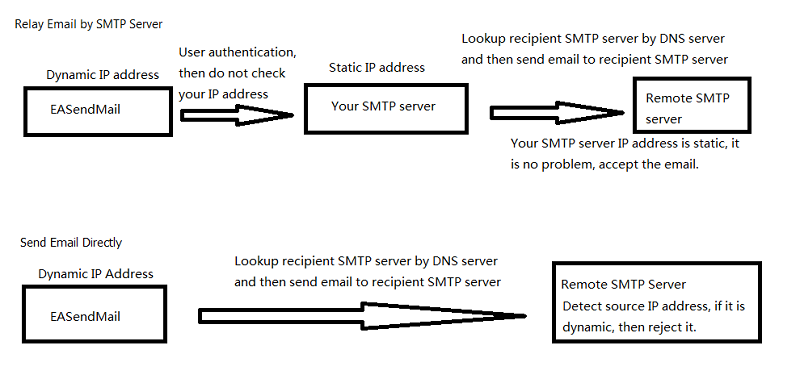
-
If you encountered a temporal SMTP error (4xx), you should retry to send email later. That means you have to write the code to handle retry. So if you have a static IP address, I suggest that you use EASendMail Component + EASendMail Service, EASendMail service can send email directly or send email with specified SMTP server in background and handle delivery retry automatically.
To learn more detail about EASendMail Serivce, please have a look at Work with EASendMail Service (Email Queuing).
Suggestions
Since there are some limitation with DNS lookup, to make your application can work
fine in different environment, we have the following suggestions.
1. Providing options in your application that user can choose to send email with
dns lookup or specified SMTP server.
2. Your application should retry to send email with a backup server if sending email
failed with DNS lookup.
Example
' The following example codes demonstrate sending email message using MX DNS lookup
' To get full sample projects, please download and install EASendMail on your machine.
' To run it correctly, please change SMTP server, user, password, sender, recipient value to yours
Private Sub btnSendMail_Click()
Dim oSmtp As New EASendMailObjLib.Mail
oSmtp.LicenseCode = "TryIt"
' Set your sender email address
oSmtp.FromAddr = "test@emailarchitect.net"
' Add recipient email address
oSmtp.AddRecipientEx "support@emailarchitect.net", 0
' Set email subject
oSmtp.Subject = "simple email from VB 6.0 project"
' Set email body
oSmtp.BodyText = "this is a test email sent from VB 6.0 project, do not reply"
' Do not set SMTP server address
oSmtp.ServerAddr = ""
MsgBox "start to send email ..."
If oSmtp.SendMail() = 0 Then
MsgBox "email was sent successfully!"
Else
MsgBox "failed to send email with the following error:" & oSmtp.GetLastErrDescription()
End If
End Sub
// The following example codes demonstrate sending email message using MX DNS lookup
// To get full sample projects, please download and install EASendMail on your machine.
// To run it correctly, please change SMTP server, user, password, sender, recipient value to yours
#include "stdafx.h"
#include "easendmailobj.tlh"
using namespace EASendMailObjLib;
int _tmain(int argc, _TCHAR* argv[])
{
::CoInitialize(NULL);
IMailPtr oSmtp = NULL;
oSmtp.CreateInstance(__uuidof(EASendMailObjLib::Mail));
oSmtp->LicenseCode = _T("TryIt");
// Set your sender email address
oSmtp->FromAddr = _T("test@emailarchitect.net");
// Add recipient email address
oSmtp->AddRecipientEx(_T("support@emailarchitect.net"), 0);
// Set email subject
oSmtp->Subject = _T("simple email from Visual C++ project");
// Set email body
oSmtp->BodyText = _T("this is a test email sent from Visual C++ project, do not reply");
// Do not set SMTP server address
oSmtp->ServerAddr = _T("");
_tprintf(_T("Start to send email ...\r\n"));
if(oSmtp->SendMail() == 0)
{
_tprintf(_T("email was sent successfully!\r\n"));
}
else
{
_tprintf(_T("failed to send email with the following error: %s\r\n"),
(const TCHAR*)oSmtp->GetLastErrDescription());
}
if(oSmtp != NULL)
oSmtp.Release();
return 0;
}
// The following example codes demonstrate sending email message using MX DNS lookup
// To get full sample projects, please download and install EASendMail on your machine.
// To run it correctly, please change SMTP server, user, password, sender, recipient value to yours
Unit Unit1;
Interface
Uses
Windows, Messages, SysUtils, Variants, Classes, Graphics, Controls, Forms,
Dialogs, StdCtrls, EASendMailObjLib_TLB; // add EASendMail Unit
Type
TForm1 = Class(TForm)
Button1: TButton;
Procedure Button1Click(Sender: TObject);
private
{ Private declarations }
public
{ Public declarations }
End;
Var
Form1: TForm1;
Implementation
{$R *.dfm}
Procedure TForm1.Button1Click(Sender: TObject);
Var
oSmtp : TMail;
Begin
oSmtp := TMail.Create(Application);
oSmtp.LicenseCode := 'TryIt';
// Set your sender email address
oSmtp.FromAddr := 'test@emailarchitect.net';
// Add recipient email address
oSmtp.AddRecipientEx('support@emailarchitect.net', 0);
// Set email subject
oSmtp.Subject := 'simple email from Delphi project';
// Set email body
oSmtp.BodyText := 'this is a test email sent from Delphi project, do not reply';
// Do not set SMTP server address
oSmtp.ServerAddr := '';
ShowMessage('start to send email ...');
If oSmtp.SendMail() = 0 Then
ShowMessage('email was sent successfully!')
Else
ShowMessage('failed to send email with the following error: '
+ oSmtp.GetLastErrDescription());
End;
End.
See Also
Using EASendMail ActiveX Object
Registration-free COM with Manifest File
User Authentication and SSL Connection
From, ReplyTo, Sender and Return-Path
Digital Signature and Email Encryption - S/MIME
DomainKeys Signature and DKIM Signature
Work with EASendMail Service(Mail Queuing)
Programming with Asynchronous Mode
Programming with FastSender
Mail vs. FastSender
Bulk Email Sender Guidelines
Process Bounced Email (Non-Delivery Report) and Email Tracking
Work with RTF and Word
EASendMail ActiveX Object References
EASendMail SMTP Component Samples